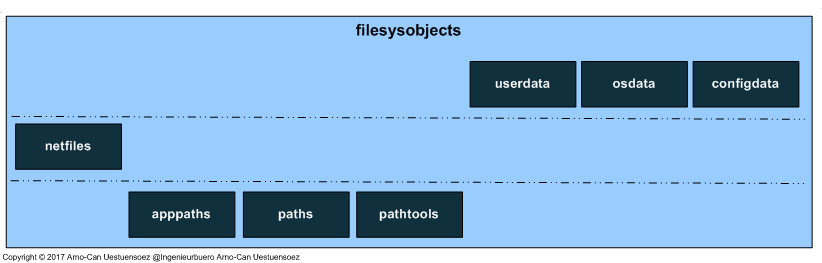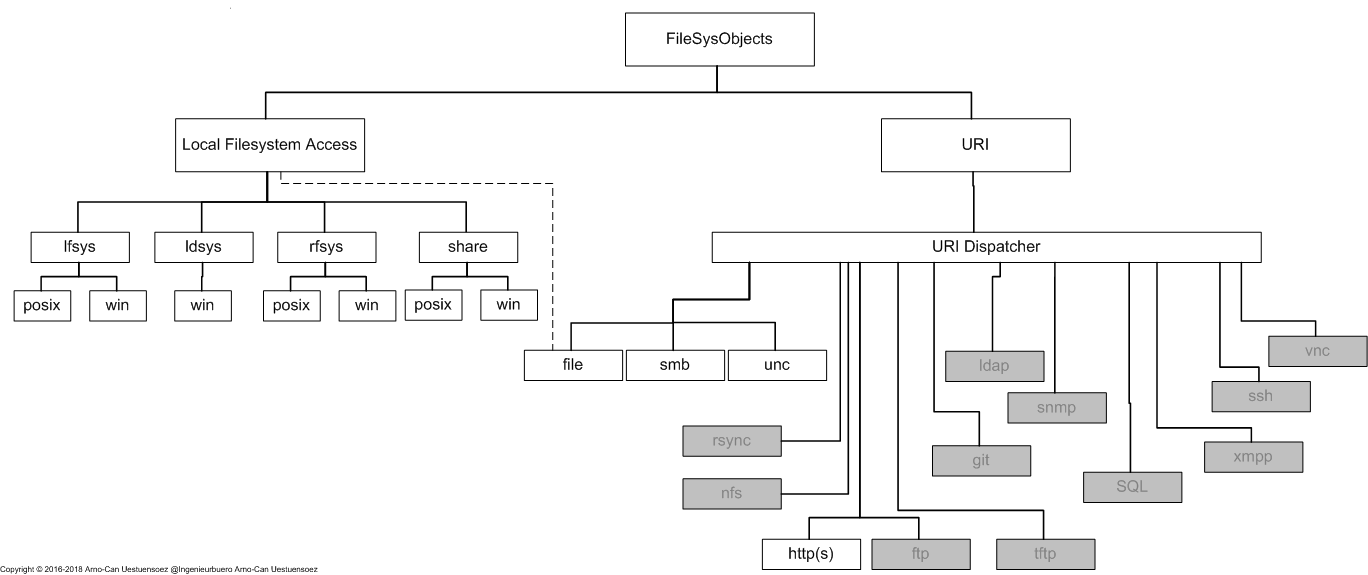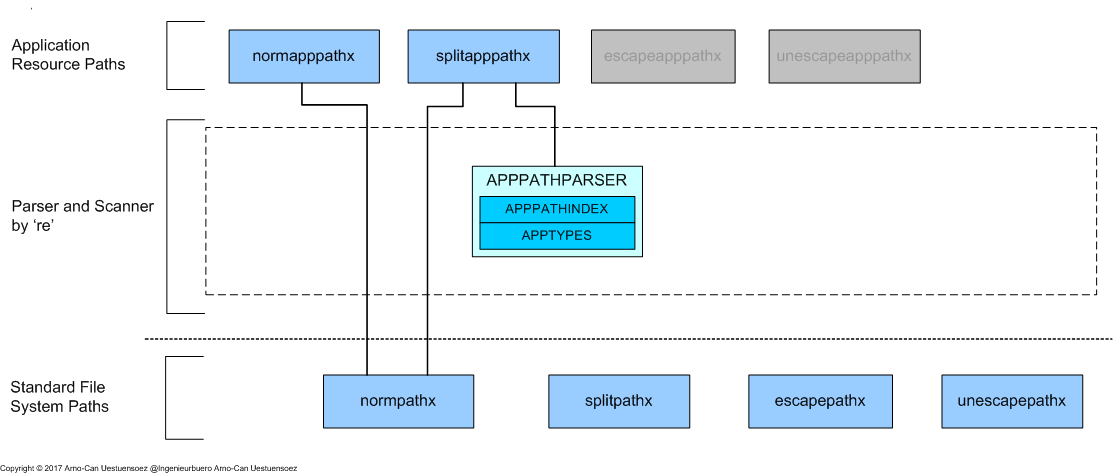The SW-Design of filesysobjects¶
The ‘filesysobjects’ package provides address calculations for the simplified navigation in local and remote filesystem hierarchies. This comprises functions for the application of object oriented patterns onto files, directories, and branches by various notations including multiple protocols. In general - the application of object oriented concepts combined with advanced search patterns onto cloud and web based distributed resources.
The support of multiple platforms in particular spans Posix based filesystems and Windows based filesystems, which use different characters as separators for path names and search path variables. Additionaly - even worst - the path name separator ‘\’ is also the escape character on both platforms. This restricts in some cases the applicability of the provided common variables ‘os.pathsep‘ and ‘os.path.sep‘(no typo :*) ), and even leads to cases of ambiguity.
Extensions exist in addition to the simple local file address, which provide for application prefixes - for example for shares, network mounts, and URI/URL. A common issue arises here in particular when shared filesystems are accessed by clients and servers via various access paths. This is due to the common fact, that the filesystem is transparently used by various clients operating on different OS. Again, modern applications work transparently for local and distributed applications, provide the transparent processing of file names - resource identifiers - provided by various formats and semantics. For local applications as well as distributed applications - in general for cloud applications including their management and infrastructure interfaces.
The filesysobjects API adds this features to the standard libraries by introducing an abstract address layer.
Note
Although network file systems are treated as local by the most OSs once they are mounted/shared, these still encounter some limits due to their nature. The probably most prominent limits are the restriction of the number of access groups on mounted NFS(3), and the handling of so called symbolic links, which even led to the default of the prohibition of sharing mounted NFS filesystems by VirtualBox as ‘vboxfs‘ / ‘shared folders‘ (REMARK: which does not imply the agreement of the author/acue).
Despite the potentially relevant lacks of NFS based mounts, the SMB/CIFS access via Samba [SAMBA] based mounts of ‘shared folders‘ works flawless and is supported by VirtualBox [VIRTUALBOX] . This is on the other hand a security aspect of the SMB server, and requires of course additional processing resources.
The addressing support also introduces the common canonical representation for the supported platforms. The overall major advances introduced by the filesysinfo are:
Gears for Filesystem Objects - Files, Directories, and Branches
The package provides a set of basic functions for implementing file system items conceptually as classes and objects. Just a few interfaces are required in order to represent some basic OO features on filesystems. This in particular comprises superposition and encapsulation, polymorphism, class and object hierachies.
- Filesystem elements as classes and objects with multiple search and iteration sets [details]
- Standards compliant path support for the local and remote native access onto multiple platforms [details] [examples]
- Programming Interface [API], [UseCases]. .
Manage multiple search lists and support ‘re’ and ‘glob’ for path search
Provides the creation and usage of multiple search paths including the full scale pattern matching on search paths by ‘re‘ and ‘glob‘ [details]
Iterators and Context Manager
Provides in combination with re and glob the iteration over resource trees [details]
Yet another attempt for file address processing on network storage - just the beginning...
Evaluation for an extension modul of the interface ‘os.path.normpath‘. Thus the function is named for now ‘filesysobjects.netfiles.normpathx‘.
The current release of the package filesysobjects contains the following components.
- ‘apppaths‘ - resolution and processing of application resource paths, with optional globs and re
- ‘configdata‘ - file system locations of configuration files
- ‘netfiles‘ - still experimental
- ‘osdata‘ - file system locations of system directories
- ‘paths‘ - resolution and processing of file system paths, with optional globs and re
- ‘pathtools‘ - dynamic sets of file system paths by search and filtering with globs and re
- ‘userdata‘ - file system locations of user data
Last but not least the common interface finally saves development efforts as well as enhances the overall performance by a centralized and neat library. In particular enhances the quality by well tested interfaces covering the various special cases with more than 4500 test cases included into filesysobjects - at the time of writing.
For further information on concepts, workflows, and the API see ‘Shortcuts’
For related projects adding transparent access by file-like objects and IOStreams with additional support for pipes, sockets, and serial ports refer to [asnoio] and [iobricks].
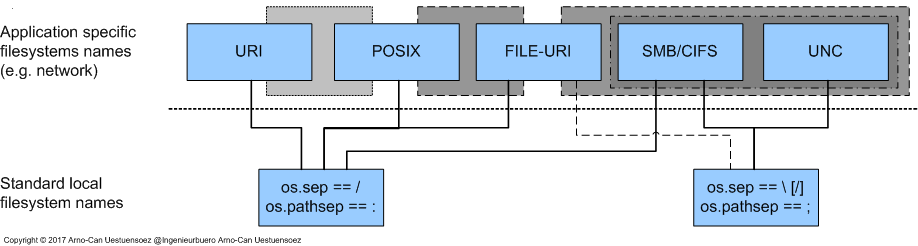
The following function hierarchy for pathnames is supported.
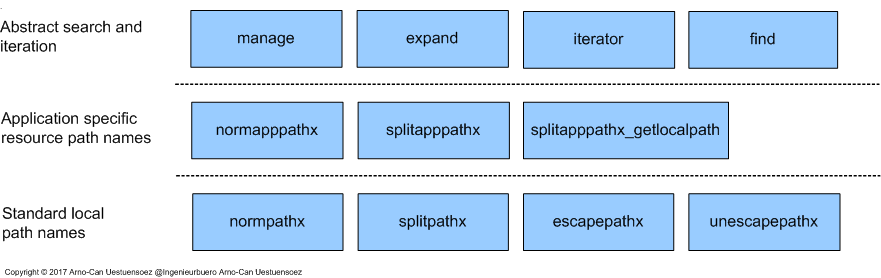
Resource Paths¶
Paths and Application Paths¶
The current version implements a two layered architecture of resource paths. The lower layer focusses on the context paths, while the upper layer adds application specific schemes for higher layer functions. The assigned interfaces are kept similar with specific extensions.
The main focus of the current release is on literally file like resources [PATH] and associated common standards like [PATHVAR]. The overall concept is designed to support almost arbitrary application paths based on URIs, which is going to be extended within the next releases.
Paths¶
The components of the paths module represents a resource location within a specific context. The most common resources are files and directories stored in file systems, while otheres like Databases, Directory Systems or MIBs store information in various storage systems. Posix based Unix and Linux systems maintain an abstraction layer, which transforms the hardware platform representation into the file system by specific nodes. These filesystem paths actually represent devices and communicate through special drivers with the hardware by addressing and accessing file entries.
The target of the filesysobjects is to provide a common namebinding scheme applicable to various resource trees.
The following figure depicts the main interfaces for resource paths.
The types of interface comprise
- normpathx - converts a path into it’s canonical representation
- splitpathx - splits a path into it’s segments
- escapepathx - escapes special characters within a path
- unescapepathx - unescapes special characters within a path
The internal design is based regular expressions provided by Python. These are provided as a scanner and combined by callbacks into a parser for multiple platforms. The tokenizer rules are hereby schared by the provided functions.
The lower path layer provides hereby for multiple types of notations for the context specific paths. This also includes special schemes like ‘file://‘ which is just another syntactical representation of a local or remote file. The representation also include virtually local file resources, as these are locally accessible by local path schemes.
The current supported types by the path layer are:
| type | prefix | host | share | path |
|---|---|---|---|---|
| lfsys | abspath | |||
| lfsys | file:// | abspath | ||
| ldsys | file:// | drive | abspath | |
| raw | abspath | |||
| share | //, \\ | hostname | share | path |
| share | file:///// | hostname | share | path |
| posix-app | // | hostname | abspath |
Application Paths¶
The application layer is designed similarly to the lower context path layer, as it uses path functions, and adds application level extensions.
The current supported types by the application path layer are:
| type | prefix | host | share | path |
|---|---|---|---|---|
| http | http/https | hostname | path | |
| lfsys | file:// | abspath | ||
| ldsys | file:// | drive | abspath | |
| share | //, \\ | hostname | share | abspath |
| share | file:///// | hostname | share | path |
| smb | smb | hostname | share | path |
| posix-app | // | hostname | abspath |
Path Tools¶
Find vs. Expand¶
The main design target of the filesysobjects includes the efficient path resolution by arbitrary match pattern, which is very close to the search of resource trees with applied match filters of arbitrary pattern. While the search algorithms are regularly based on tree walk patterns, the expand algorithms rely on the step wise expansion of a given pattern.
The filesysobjects package supports for the find pattern as well as for the expand pattern by two basic types of operations:
- findpattern
- expandpath
Internally both interfaces make use of each other. The expandpath interface starts with a list of provided paths and tries to match these onto potentially existing paths within the filesystem. The findpattern interface starts a search operation and filters out matches of provided expressions match pattern. The final result replied by both interfaces in case of redundant input parameter sets is equal, even though their intentional applications are different.
The expandpath interface is foreseen to resolve present path lists, which has by definition a more restricted input set, while the findpattern interface tries to scan a whole filesystem for specific file path pattern at arbitrary locations. The difference of these two approaches is the performance, while this deeply depends on the selected filter parameters.
The filesysobjects internally make use of each other in order to limit the required code, and trying to apply the pest-fit algorithm at each stage of the search operations. The interface call proceeds hierarchical on the processed resource tree, either a physical filesystem or any virtual resource storage. Therefore the provided wildcard filters are analysed and pre-sorted and partially pre-executed in order to continously reduce the part of the remaining resource tree pending to be scanned. The actual processing is hereby a cross-over recursive filesystem scan of the two interfaces.
While the findpattern interface is obviously designed for resource tree searches of wildcard patterns, the expandpath seems to be more restricted. This is not true, due to the supported application of regular expressions which are permitted to span multiple directory levels. Though the regular expression
Name Resolution and Ambiguity¶
The main design target of the filesysobjects includes the efficient path resolution by arbitrary match pattern, which is very close to the search of resource trees with applied match filters of arbitrary pattern. Both rely deeply on the parameter sets for their performance.
Another aspect is the partial ambiguity of globs and regexpr, which in addition is superposed by the different valid character sets of the various OSs. This is even worst in case of mounted shares between different OSs. Thus the final resolution of globs and regexpr require actual file system access in order to reolve the ambiguity. For wildcard expansion this results in final iterationn on the filesystem, which could result in large sets of matched nodes. Thus it could cost for large sets of nodes a significant amount of performance.
The provided bitmask constants control the applied algorithms.
- W_LITERAL(0) - considers the provided expressions as literal match-patterns
- W_GLOB(1) - considers the provided expressions as *glob*s
- W_RE(2) - considers the provided expressions as *re*s
- W_MIX(4) - expects an intermixed pattern with *glob*s and *re*s
- W_MULTIDIR(8) - spans the regular expression across multiple directories
- W_RE_FULL(16) - disables performance optimization, enables re-groups
The following expression demonstrates the issue of name resolution in case of ambiguity.
1 | filepathname = '/path/to/.*[d].*'
|
The expression is a valid glob and a valid re on all platforms - in addition a literal on seemingly all platforms too.
static name resolution
For a generic path expansion function it is not possible to decide static offline, what actually matches.
dynamic name resolution
In case of dynamic name binding resolution it is still not possible to determine accurately, which type(s) were intended by the caller.
The following expressions are handled specifically.
The wildcard expression ‘.*’ has for glob and re a different semantics. While the glob semantics represent a literal dot followed by arbitrary characters within a path segment, the regular expression represents an arbirary string. The application of re as a post filter onto file system paths therefore produce differnet results.
1 2 3 4 | p = /my/path/to/a/b/c
re: /.*b => /my/path/to/a/b
glob: /.*b => (empty)
|
The following regular expression matches as a post-filter on a path string dependent from the greedy mode differently itself.
1 2 3 4 5 | p = /.abc/path/to/c/x/c
re: /.*c => /.abc/path/to/c/x/c
re: /.*?c => /.abc/path/to/c
glob: /.*c => /.abc
|
Thus the resource path resolution is controlled by the previously listed bitmask constants. The major difference is hereby the ability to match on path strings, which includes expressions spanning multiple subdirectories. Even though this requires some runtime resources, the overall budget is better than using a piped commandline tool-chain, which in sum requires more resources. The integrated partial match filter enables the continous match of provided filter expressions, thus avoids the build of large caches.
The following defaults are provided:
| expandpath | findpattern | |
|---|---|---|
| W_LITERAL | x | x |
| W_GLOB | x | |
| W_RE | x | x |
| W_MIX | x | |
| W_MULTIDIR | x | x |
| W_RE_FULL |
The defaults differ because of the different name resolution algorithms. While the expandpath interface follows provided paths and resolves the segments in a top-down method, the findpattern performs scan of the filesystem and applies match expression patterns onto the results of the scan.
The following combinations apply:
wildcards = W_LITERAL
Expands user and variables, matches literally.
wildcards = W_GLOB
Expands user and variables, matches by glob, which includes literal matches.
wildcards = W_RE
Expands user and variables, list by glob with ‘*’ and matches the intermediate results by re, which includes literal matches.
wildcards = W_RE | W_GLOB | W_MULTIDIR
Expands user and variables, list by glob and matches by re, which includes literal matches.
wildcards = W_RE | W_MULTIDIR
wildcards = W_RE_FULL
Search Performance Optimization¶
The pathexpansion as well as the findpattern operations require to scan the filesystem in case of requested wildcard operations for regular expressions. The cost is here the performance degree, in case of casual use of regular expressions on large file sets even a significant degredation. This is for short caused by the internal split of tree-walk and the amount of node names to be cached for match by re expressions. Therefore by default the flags W_MULTIDIR(8) and W_RE_FULL(16) are deactivated. The regular expression in this case work quite similar to glob while providing the extended match syntax of re .
The regular expressions as provided by re provide for a quite capable and extended syntax rule set, which includes some pitfalls, when the internal perfmance optimization is applied. This comprises basically the application of regular expressions spanning multiple directories only. Therefor the re syntax is quite moderately constrained in order to still apply regular expressions spanning multiple directories, but with performance optimization for potentially larger filesets.
The following syntax elements are broken by the current optimization, thus are not supported.
- groups
- Character classes intermixed with path separators for the specified platform ‘/’, ‘\’. while the non-targeted works.
The following limitations apply for the use of the re syntax when search optimization is active.
| syntax | glob valid | re valid | filesysobjects opt | filesysobjects no-opt | posix | nt |
|---|---|---|---|---|---|---|
| [/] | – | x | x | x | – | – |
| [\] | – | x | x | x | x | – |
| [!/] | – | x | x | x | x | x |
| [^/] | – | x | x | x | x | x |
| [^ab/cd] | – | x | x | x | x | x |
| [ab/cd] | – | x | – | x | –/x | –/x |
| .* | x0 | x1 | y0 | y1 | z0 | z1 |
a | b |
– | x | – | x | z2 | – |
| – | x | – | x | – | x | |
| : | x | x | x2 | x2 | x | – |
- x0: Valid with literal ‘.’
- x1: Valid as arbitrary char
- x2: treated as ordinary char
- y0: supports for path segments
- y1: supports for spanning multiple path segments
- z0: either as wildcard, or as literal
- z1: as wildcard
- z2: either as wildcard, or as literal
Encoding and Deconding¶
The filename encoding and decoding is on one hand designed based on special characters representing a token for the file name scanners and parsers, on the other hand it is targeting a flexible representation in human readable formats. Therefore in modern environments this makes use of multiple character sets and internaionalization. This in particular makes excessive use of the character and string encoding and decoding.
The Python representation of strings has changed for Python3, which also effects the used regular expressions. For details including writing common code refer to Filename Encoding and Decoding.
Match Syntax of filesysobjects¶
The filesysobjects supports almost the complete range of the standard Python re expressions within path segments.
Mixed expressions¶
Due to several redundnacies and potential severe performance impacts, mixed expressions within path segments are not supported. The intermix with literals is allways supported.
glob¶
The complete scope of globs is supported.
re¶
The regular expressions of Python are quite powerful, though these enable various ‘dangerous’ constructs, which could influence the perfomance devastatingly. For example the expression
1 | arg = '/.*' # this is a regular expression NOT a glob
|
matches the whole file system, and would cause of a scan of all node names into the memory. Thus the pathname expansion by expandpath supports the regular expressions for path segments only.
Any Char¶
Matches any character of a path segment, supported.
1 2 | arg = tdata + '/b/(.*?)/([cd][.]s.*|[cd][.]p.*)'
*****
|
Groups¶
Groups within a a path segment are supported.
1 2 | arg = tdata + '/b/(.*?)/([cd][.]s.*|[cd][.]p.*)'
* * * *
|
Logical OR¶
Logical OR combination of groups and/or expressions within a path segment are provided.
1 2 | arg = tdata + '/b/(.*?)/([cd][.]s.*|[cd][.]p.*)'
*
|
Character Classe¶
Character classes within path segments are supported.
1 2 | arg = tdata + '/b/(.*?)/([cd][.]s.*|[cd][.]p.*)'
*** *******
|
Common Options¶
The major improvement of the standard Python library provided by the filesysobjects is the accurate and easy cross-platform conversion of resource paths. This is in particular based on the options collected in this chapter.
Two Resolution Layers¶
The overall path resolution is designed as a two-layer architecture, where the first layer contained in the filesysobjects.paths module handles basic local and remote filesystem resources. The first layer also applies a generic rule for the extraction of the generic UIRs to be processed by the following second layer. The second layer contained in the filesysobjects.apppaths module handles additionally concrete URIs and provides a custom dispatcher for specific applications.
Internal String Processing¶
The internal string processing of resource addresses is based on dynamic parsers impleented with the standard module re. These provide various parameters for the runtime configuration and adaptation to the source and target platforms.
Application Path Resolution¶
The scanner and parser for application resource name rules in accordance to Posix/IEEE-1003.1 [POSIX], UNC [MS-DTYP]/[MS-SMB]/[MS-CIFS]/[FAT], URI [RFC8089]/[RFC3986], and others. Provides for multiple mixed entries in search-path syntax, adds some minor causal constraints on esoteric and rare cases for ambiguity resolution.
The base for the application resource path compilers of filesysobjects.apppaths.normapppathx and filesysobjects.apppaths.splitapppathx.
Path Resolution¶
The function for string processing are callback functions to be used by re.sub. These base on the internal character mapping tables ‘ASCII_SC_*’. This table depicts the actually used input options.
| interface | it | spf | tpf | pathsep | strip |
|---|---|---|---|---|---|
| sub_keep | x | x | x | ||
| sub_posix | x | x | x | x | |
| sub_win | x | x | x | ||
| sub_unesc | x | x | x | x |
it - iterator
The match iterator passed bu re.sub
spf - source platform
Specifies the source filesystem parameters, selects finally the input application parser rules APPPATHPARSER or the processing callback of the PATHPARSER.
tpf - target platform
Specifies conversion parameters for the target filesystem. The standards of the target platform are defined by the selected parser callback.
pathsep - path separator
Sets the precedence for the path separator independent from the source and/or target platform.
E.g. the NTFS filesystem supports ‘/‘ as well as ‘\‘, but defaults to the latter.
strip
The boolean control whether to strip the ‘null-resulting’ characters.
The Design of Scanners and Parsers¶
The design of the string analysis of common resource paths is based on dynamic regular expressions. These rely on static compiled state machines with dynamic assigned and parameterized callbacks for the processing of tokens and syntax elements. The callbacks are in particularly context aware and track the history.
Application Path Resolution¶
The base for the application resource path compilers of filesysobjects.apppaths.normapppathx and filesysobjects.apppaths.splitapppathx.
The ‘filesysobjects.apppaths’ module provides operations on static application resource paths.
APPPATHPARSER
The main regular expression for split of PATH variables with support for URIs.
-
filesysobjects.apppaths.APPPATHSCANNER_COL= <_sre.SRE_Pattern object at 0x26e8370>¶ Scanner/Parser for colon based search path separator:
os.pathsep == ':'
The applied rules are:
4: ('file://[/]' +2SEP | unc://) +(host) +1SEP +(share) +(object) # [MS-DTYP] 2.2.57 12: ('file://') +() +() +(drive) +(path) # RFC8089 - 20: ('file://') +(auth) +() +() +(path) # RFC8089 - non-local files 28: ('file://|file:') +() +() +() +(path) # RFC8089 - traditional 36: ('smb://'|'cifs://') +(host) +1SEP +(share) +(path) # RFC-SMB 44: (2SEP) +(host) +1SEP +(share) +(path) # [MS-DTYP] 2.2.57 - a share present 52: (scheme '://') +(auth) +1SEP +(path) +"?" +(query-fragment) # RFC3869 60: () +() +() +(drive) +(path) # MS-DOS / WIN 68: () +() +() +(drive) +(path) # MS-DOS / WIN 76: () +() +() +(drive) +() # MS-DOS / WIN 84: () +() +() +() +(path) # general filesystems 92: () +() +() +() +() 94 os.pathsep
-
filesysobjects.apppaths.APPPATHSCANNER_SEM= <_sre.SRE_Pattern object at 0x26d7fd0>¶ Scanner/Parser for semicolon based search path separator.
os.pathsep == ';'
The applied rules are corresponding to APPPATHSCANNER_COL.
-
APPPATHINDEX
-
filesysobjects.apppaths.APPPATHINDEX= (4, 12, 20, 28, 36, 44, 52, 60, 68, 76, 84, 92)¶ Helper with group indexes pointing onto the supported syntax terms of APPPATHSCANNER.
-
APPTYPES
-
filesysobjects.apppaths.APPTYPES= ('share', 'ldsys', 'rfsys', 'lfsys', 'smb', 'share', 'uri', 'ldsys', 'ldsys', 'ldsys', 'lfsys', 'lfsys')¶ Helper with human readable enums for types of path variable elements of APPPATHINDEX.
-
APPTYPES_L2
-
filesysobjects.apppaths.APPTYPES_L2= {'//': ('share',), 'cifs://': ('smb',), '\\\\': ('share',), 'http://': ('http',), 'https://': ('https',), 'smb://': ('smb',), 'unc://': ('share',)}¶ Helper with human readable enums for secondary level-2 types of APPTYPES.
-
Helper
_DUMMY
-
filesysobjects.apppaths._DUMMY= '(()|())'¶ Dummy for same group count for processing.
-
_NOSEP_COL
-
filesysobjects.apppaths._NOSEP_COL= '(\n (["]{3}.*?["]{3}|[\']{3}.*?[\']{3}|[^:"\']+|[\'"])+\n |(["]{3}.*?["]{3}|[\']{3}.*?[\']{3}|[^:"\']+|[\'"])+\n )'¶ The tail of a path atom including possible escaped os.pathsep as ordinary character
-
_NOSEP_SEM
-
filesysobjects.apppaths._NOSEP_SEM= '(\n (["]{3}.*?["]{3}|[\']{3}.*?[\']{3}|[^;"\']+|[\'"])+\n |(["]{3}.*?["]{3}|[\']{3}.*?[\']{3}|[^;"\']+|[\'"])+\n )'¶ The tail of a path atom including possible escaped os.pathsep as ordinary character
-
INVALIDCHARS
-
filesysobjects.apppaths.INVALIDCHARS= <_sre.SRE_Pattern object at 0x267f0f8>¶ super position of both: r’[:<>*?0]’
-
Path Resolution¶
The path resolution os nased on the common token scanner. This implements an intermediate abstract token mapping layer in order to avoid the volatility of relying on the group enumeration of the regualr expressions. The parsing is purely implemented by callbacks with dynamic states.
The ‘filesysobjects.paths’ module provides operations on static file resource paths.
PATHSCANNER
The generic path scanner for filesystem paths including RFC8089 and network application of POSIX and shares of UNC.
-
filesysobjects.paths.PATHSCANNER= <_sre.SRE_Pattern object at 0x26cd8b0>¶ First stage regexpr scanner for ‘normpathx’, also used in ‘escapepathx’.
-
ASCII_SC_CTRL
-
filesysobjects.paths.ASCII_SC_CTRL= [0, 1040, 1310, 1100, 1330, 1350, 1160, 1140, 1130, 1110, 1150, 1220, 1210, 1390, 1050, 1070, 1060, 1050, 1070, 1060, 1050, 1290, 1260, 1280, 1380, 1380, 1380, 1200, 1200, 1200, 1000, 1020, 1020, 1270, 1230, 1240, 1400, 1410, 1430, 1440, 1030, 1030, 1030]¶ Context maps of item indexes corresponding to group indexes onto constants. Performance enhancement by padding, in order to avoid hash calculations via a dictionary.
The following constants are defined for the dynamic positional remap of the token IDs.
- SC_BSPAIR(1000) - ‘\’ pair
- SC_CIFS(1010) - cifs:
- SC_CRMASK(1020) - masked ‘\n’
- SC_DOIT(1030) - out of range
- SC_DQUOTED(1040) - “
- SC_DRIVE(1050) - DOS DRIVE LETTER - OR A DIRECTORY ON POSIX !!!
- SC_DRIVENPSEP(1060) - dos drive letter following n * posix_sep
- SC_DRIVENWSEP(1070) - dos drive letter following n * win_sep
- SC_DUMMY(1080) - for tests
- SC_EACHOF(1090) - assure for each
- SC_ESCCHAR(1100) - ‘\[abf...]’
- SC_FABS(1110) - file:///path - absolute path - rfc8089 rfc1738
- SC_FILE(1120) - file:
- SC_FMIN(1130) - file:/path - min rfc8089 - Appendix B
- SC_FNONLOCAL(1140) - file://host/path non-local - rfc8089 - Appendix B / maps to Posix-App
- SC_FSHORT(1150) - file:<dos-drive>:path - short-form - rfc8089
- SC_FUNC(1160) - file:///// | file://// - share/netapp - rfc8089 - Appendix E.3.2
- SC_HTTP(1170) - http:
- SC_KEEP(1180) - keep literally
- SC_MASKALL(1190) - keep literally
- SC_NULLDIR(1200) - ‘/./’
- SC_PAPP(1210) - Posix-Net-App * 2 * ‘/’ + posix-rules + “causal constraints”
- SC_PDOM(1220) - ‘//’ share/posix-app - 2 * ‘/’ + domain-rules
- SC_PSEPP(1230) - ‘:’
- SC_PSEPW(1240) - ‘;’
- SC_REPLACE(1250) - replace an equal set of chars e.g. ‘/’ or ‘\’
- SC_SEPP(1260) - n * Posix path.sep
- SC_SEPW(1270) - 1 * win path.sep
- SC_SLASH(1280) - ‘/’
- SC_SLASHPREB(1290) - ‘\’ + ‘/’
- SC_SMB(1300) - smb:
- SC_SQUOTED(1310) - ‘
- SC_TOEVEN(1320) - assure count is even
- SC_U16(1330) - unicode-16
- SC_U16R(1340) - unicode-16 raw
- SC_U32(1350) - unicode-32
- SC_U32R(1360) - unicode-32 raw
- SC_UNC(1370) - unc:
- SC_UPDIR(1380) - ‘/../’
- SC_WDOM(1390) - Win-Domain - 2 * ‘\’ + domain-rules
- SC_CHRCLSSTART(1400)
- SC_CHRCLSEND(1410)
- SC_ANYONECHR(1420)
- SC_ESCAPEDSQUOT(1430)
- SC_ESCAPEDDQUOT(1440)
-